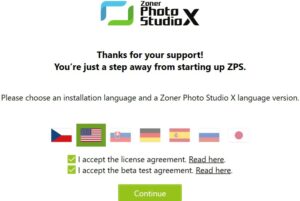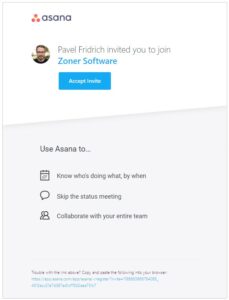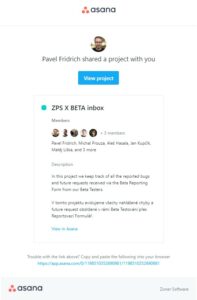Spring Update 2025 betaversion – news
Installation
Beta test Agreement
Migration to ZPS X Beta
Asana account – for easy bug reporting
How to report a bug?
Sample bug report
Tools
FAQs
Installation
![]() Download the Zoner Photo Studio X Beta installer
Download the Zoner Photo Studio X Beta installer
After running the installer, first, accept the beta test agreement and the license agreement.
Zoner Photo Studio X Beta is available in Czech and English and it will also receive the non-public beta versions.
If there is no beta version available, the Zoner Photo Studio X Beta build is the same as that of the current public version.
Migration to ZPS X Beta
Interface, Dialogues and Color Management
Preferences [Ctrl+M] – General – Save Settings / Load Settings in ZPS X Beta
Keywords
Preferences [Ctrl+M] – Information – Save Keywords / Load Keywords in ZPS X Beta
Create module projects
Copy folder C:\Users\xxx\AppData\Local\Zoner\ZPS X\CreatePresets to C:\Users\xxx\AppData\Local\Zoner\ZPS X BETA\CreatePresets
(xxx= Windows user account name)
Catalog
It is not possible to transfer the Catalog in between the versions, please design your the Catalog from the scratch via Preferences [Ctrl+M] – Catalog.
Asana account – for easy bug reporting
After signing up for the beta testing, an Asana account invitation was sent to your email address associated with your Zoner account. All reported bugs along with any follow-up communication are managed via the Asana project ZPS X Beta Inbox.
- Confirm the email invitation from Pavel Fridrich via Asana <no-reply@asana.com>
- Hit the Accept Invite button and the Asana account registration will open
- Choose your username and password
- After signing in Asana you will see the project ZPS X Beta inbox
How to report a bug?
When there is no beta version available, ZPS X Beta version is the same as that of the public ZPS X. A bug report can be submitted via Report a bug in the top bar that will open a reporting form in a new tab of your browser.
- Your Zoner account (required)
- Bug name (required)
- Description and step-by-step workflow (required)
- System Information – file ZPS_SystemInfo.txt, available via “?” icon – Systém Information (recommended)
- Printscreen, screen recording, sample files and other (recommended)
- please submit one issue per report
The form is submitted as a new task in the Asana project, ZPS X Beta inbox. With all the information available in the task, it is passed on to our Development team in the internal thread, feedback will be shared in the task comment.
Follow up communication can be handled via the task comments directly in Asana or via the response to the task update email notification.
Tools
System Information – ZPS_SystemInfo.txt
System information is a .txt file available from the top bar menu under “?” and it contains information about your computer, ZPS X Beta configuration, Windows issue, etc.
Print screen and screen capture
For a better understanding include your ZPS X Beta full windows print screens [Win+Shift+S] illustrating the reported bug or the screen capture via the OBS Studio or the video from your phone.
Crash Dumps
Should the ZPS X Beta crash during your testing, Crash Dump is the record of your computer memory at the moment of the crash. They are saved into C:\Users\xxx\AppData\Local\CrashDumps (xxx = your Windows user account name). If the folder is empty, the auto-generated Crash Dumps need to be enabled:
- Close the ZPS X Beta
- Install Zoner_EnableLocalDumps.reg
- Simulate the ZPS X Beta crash
- Upload the latest Crash Dump z C:\Users\xxx\AppData\Local\CrashDumps (xxx = your Windows user account name) to e.g. wetransfer.com
- Insert the link into the bug reporting form or add it to already reported bug comment directly in Asana or via email.
Mini Dump
The Mini Dump consists of the recorded state of the computer working memory when it freezes, i.e. Zoner Photo Studio X Beta is not responding, and is crucial in finding out what caused your computer freeze.
- Open Task manager, [Ctrl+Shift+Esc], tab processes
- Right-click the zps.exe and select “Create Dump File”
- Upload the created file from C:\Users\xxx\AppData\Local\Temp (xxx = your Windows user account name) to e.g. wetransfer.com
- Insert the link into the bug reporting form or add it to already reported bug comment directly in Asana or via email.
Process Monitor Log
The Process Monitor is an advanced monitoring tool for Windows that shows your file system in real-time file & Registry and process/thread activity. It helps us understand what is causing the slow response of the ZPS X Beta. For more information see How to get a recording from Process Monitor?
-
- Download and run the Process Monitor
- Simulate the issue in ZPS X Beta
- In the Process Monitor turn off the recording via File – Capture Events
- Save the log file via File – Save
- Upload the log file to e.g. wetransfer.com
- Insert the link into the bug reporting form or add it to already reported bug comment directly in Asana or via email.
FAQs
What do I need to set up before I start beta testing?
Write to us at beta@zoner.cz so we can set up your Asana account and access into the ZPS X Beta inbox, install the ZPS X Beta. log in with your Zoner Account and read the instruction on How to report a bug?
Can I install the ZPS X Beta alongside the ZPS X public version?
Yes.
Can ZPS X Beta destroy my photos?
It is highly unlikely, but our recommendation is to work with the backed up files.
How will I know that the is a new beta version available for testing?
Before a new beta version of major update (Spring – February, Autumn – August) is available, we will send you the list of changes that need to be tested via email. The beta version will then install automatically upon the ZPS X Beta start. The following betaversions will install automatically.
Can the feature requests be submitted too via the reporting form?
Yes, however, the beta version bugs will have priority.
What if there is no beta version available for testing?
When there is no beta version available, the ZPS X Beta version is the same as that of the current, public ZPS X. For more information about the public versions and updates see ZPS X – information on updates.
Is there any reward for beta testing?
A special price for your next license renewal will be set up, we will get in touch with you via email.