When HDR mode is active, the histogram is visually split into two halves by a vertical line. The left half represents the picture’s standard dynamic range (6 EV), and the right half represents the picture’s high dynamic range in the lights.
Because current HDR monitors are able to add up to 4 additional EV, the right half of the histogram is split using vertical lines into four parts, each indicating one EV.
The bottom part of the histogram contains a horizontal line, whose left portion shows a gradient from black to white. The right potion has a white line instead of a gradient; it indicates how many additional EV the given monitor is able to provide.
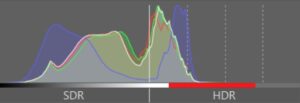
This monitor can show +0.5 EV.
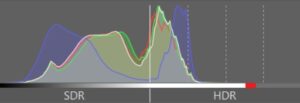
This monitor can show +2.5 EV.
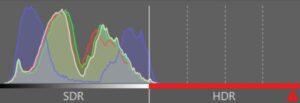
The red line represents the HDR data in the picture that the monitor cannot support. If you have turned on HDR mode on an SDR monitor, there will be a red line for the whole right part of the histogram, indicating that the given monitor is not able to display HDR content. The red exclamation point icon at the bottom right corner of the histogram alerts you to this fact as well.